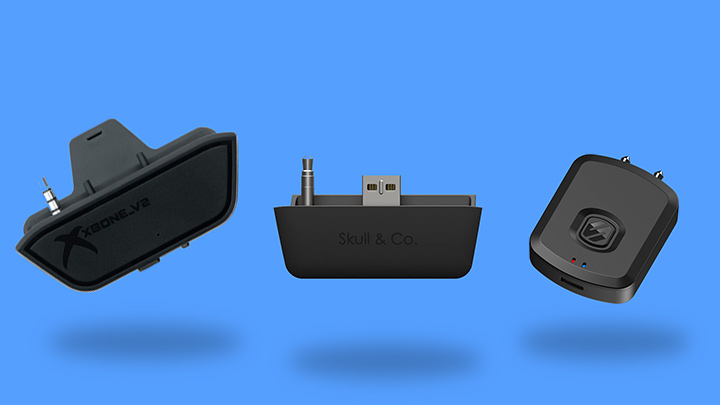We may earn a small commission when you purchase through affiliate links on our site. Learn more.
As an avid gamer and a fan of the Xbox One, there is one crucial aspect that limits the console’s audio capabilities, its lack of native support for connecting Bluetooth headsets and headphones. In fact, we addressed this issue in our comprehensive article on how to connect Bluetooth headphones to Xbox One.
Now, let’s take it to the next level and explore the best Bluetooth headset adapters for Xbox One. Say goodbye to those tangled cords and limited choices, and say hello to a whole new realm of wireless gaming. Get ready to unlock the full potential of your Xbox One gaming experience as we present our top picks for Bluetooth adapters!
In This Article
- Do Bluetooth transmitters work on Xbox?
- Will any Bluetooth adapter work with Xbox One?
- What to consider when buying an Xbox One Bluetooth headset adapter
- Best Bluetooth Headset Adapters for Xbox One
- Uberwith Bluetooth Xbox One Transmitter V2
- Turtle Beach Recon Air Wireless Chat Communicator
- Skull & Co. AudioBox Bluetooth 5.0 Audio Adapter
- YLYXCCH Audio Adapter
- Uberwith Bluetooth Xbox One Transmitter
- UGREEN 5.3 Aux Bluetooth Adapter
- Twelve South AirFly SE
- Scosche FlyTunes Wireless Audio Transmitter
Best Bluetooth Headset Adapters for Xbox One
Uberwith Bluetooth Xbox One Transmitter V2
The Uberwith V2 is a fantastic accessory for Xbox One gamers seeking a wireless audio solution. Low latency and Bluetooth 5.0 support ensure a seamless and lag-free gaming experience. The mic on/off switch prevents button clicks from interfering with your voice chat. While it works with Bluetooth headphones and headsets, it, unfortunately, does not support Apple AirPods.
Check PriceTurtle Beach Recon Air Wireless Chat Communicator
The Turtle Beach Recon Air Wireless Chat Communicator includes a low latency wireless transmitter, noise-canceling headset with a microphone. It features Bluetooth 5.1, a 10-hour battery, and USB-C for quick charging.
Check PriceSkull & Co. AudioBox Bluetooth 5.0 Audio Adapter
The Skull & Co. AudioBox is a sleek Bluetooth 5.0 wireless audio transmitter adapter optimized for AirPods and AirPods Pro. Its built-in mic, low latency, and easy setup deliver exceptional performance for an enhanced gaming audio experience.
Check PriceYLYXCCH Audio Adapter
YLYXCCH’s lightweight Bluetooth headset adapter works with any version of Bluetooth stereo headset. It features a built-in microphone with voice chat on/off and a power button on/off.
Check PriceUberwith Bluetooth Xbox One Transmitter
The Uberwith Bluetooth Xbox One Transmitter easily connects to headsets, headphones, and earbuds. Compact and lightweight, it features hi-fi low latency audio, and a built-in microphone. The transmitter is compatible with the Xbox One/X/S controller.
Check PriceUGREEN 5.3 Aux Bluetooth Adapter
Designed with Bluetooth 5.3, UGREEN’s compact Bluetooth adapter delivers excellent audio quality with a 90+dB signal-to-noise ratio. It supports simultaneous connection of two devices, so you can share audio with two headphones. Additionally, the built-in microphone enables hands-free chat. With a 15-hour battery life, it provides extended usage time.
Check PriceTwelve South AirFly SE
The Twelve South AirFly SE is a convenient audio transmitter with Bluetooth 5.2 support, an aptX audio codec, and a 20+ hour battery life. It connects to any 3.5 audio jack, making it compatible with many devices. It works seamlessly with AirPods and any Bluetooth headphones.
Check PriceScosche FlyTunes Wireless Audio Transmitter
The FlyTunes Wireless Audio Transmitter is a compact transmitter with folding 3.5mm prongs that can connect to single or dual audio jacks. While it’s only Bluetooth 4.1, the transmitter has a range of up to 30 feet for reliable connectivity. The 8-hour rechargeable battery life provides ample usage time, while the power on the LED indicator offers reassurance.
Check PriceDo Bluetooth transmitters work on Xbox?
Bluetooth transmitters, also known as adapters, let devices like your Xbox One connect to your own Bluetooth headphones, providing a wire-free gaming experience. They work by sending the audio signal from your Xbox into a Bluetooth signal, forming a seamless connection between your console and headphones. The best part is these adapters often come equipped with the newest versions of Bluetooth and advanced audio codecs, offering wireless convenience and enhanced sound quality. This ensures a robust connection and high-fidelity audio, making your gaming adventures more immersive and enjoyable.
Also Read: Learn How to Share Xbox Game Clips on Twitter
Will any Bluetooth adapter work with Xbox One?
Not every Bluetooth adapter on the market will work with the Xbox One. The Xbox One needs a specific type of adapter with a single 3.5mm prong that fits into its controller’s jack. Once you’ve got the right match, the adapter sends your game’s audio wirelessly from your controller to your headset or headphones over Bluetooth, allowing for an immersive gaming experience. Remember that compatibility is key when shopping for a Bluetooth adapter for your Xbox One.
What to consider when buying an Xbox One Bluetooth headset adapter
The best Xbox One Bluetooth headset adapter should include certain important features. Not only should it support high-fidelity, low-latency codecs, but it should also boast Bluetooth 5.0 or a higher version, incorporate a built-in microphone, and maintain compatibility with a wide range of Bluetooth headsets and headphones. We also have an article that breaks down the key differences between headphones and headsets to help you decide which best suits your needs.
- High-Fidelity Low-Latency Codecs: These codecs are crucial for a smooth, immersive gaming experience as they ensure audio synchronization. This, in turn, enables seamless, uninterrupted gameplay with your preferred wireless headphones.
- Bluetooth 5.0 or Higher: The version of Bluetooth is significant as well. The adapter should support Bluetooth 5.0 or a recent version to guarantee efficient, fast connectivity and broader compatibility.
- Built-In Microphone: An integrated microphone is another key feature to look for. It allows for independent voice chat, eliminating the need for connecting an additional headphone for this purpose. This can significantly enhance your gaming communication experience.
- Universal Compatibility: The ideal Xbox One Bluetooth headset adapter should work with all Xbox controllers equipped with a 3.5mm headphone jack. It should also be compatible with all Bluetooth headphones, including popular models like Apple’s AirPods and AirPods Pro.